As a mom, you’ve probably spent time on social media, viewed other mom blogs and wondered, “Are mom blogs a thing?” or “How do mom bloggers make money?”
We’ll say a yes to the first and “many'' to the latter. It’s true that blogging is one of the most rewarding and profitable small business ideas for mompreneurs. Its popularity stems from the fact that it can be started from the comfort of one’s home while juggling kids' schedules, laundry and everything else a mom does. Many moms have turned blogging into a six-figure income!
Fired up about the endless possibilities a blogging business can do for you and your family? Now, there’s probably only one question left, “Where do you actually begin?”
This blog will teach you everything you need to know about starting a mom blog and determine just how much do mom bloggers make.

How to Start a Mom Blog and Make Money
Blogging can change your life. For many moms, blogging started as a side hustle that grew into a full-time business. While starting a blog may seem easy, running a successful one requires some planning and dedication.
These are the steps you need to follow to start a mom blog that can generate substantial income while working from home.
1. Find a Topic — What Should You Blog About?
Finding a blogging niche is the first step in starting a mom blog. Why is this important? There are multiple mom bloggers out there and focusing on a niche will make it easier for audiences to find you. Having a niche will also keep your content cohesive and one that you can build a brand around.
How can you find something to blog about?
Think about your passion or something you simply cannot stop talking about. Also, What can you see yourself consistently curating content around? The best blogs arise when there’s a marriage between your skill set, experience and interest.
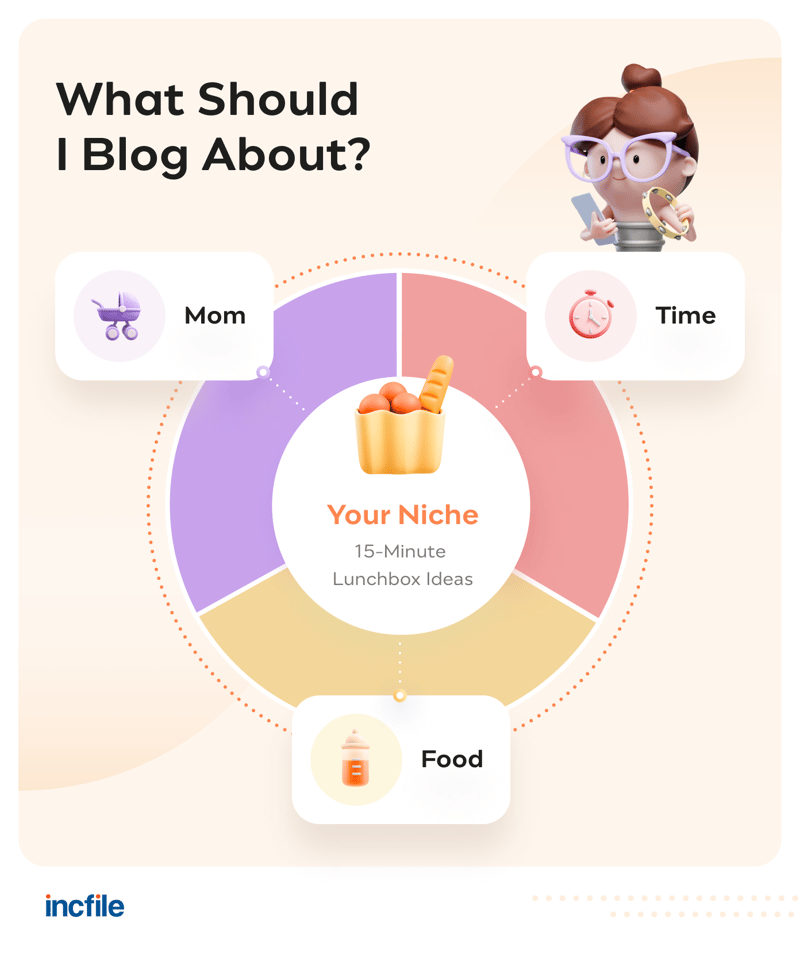
Some ideas to spur some inspiration include:
- Mom fashion style
- How to manage a budget
- Fitness for moms
- Quick lunchbox and dinner ideas
- DIY crafts and activities
You could also run a Google search or view Google Trends on your chosen topic and analyze the results. If there’s a high search volume, you know there is an audience group for you. But a higher volume also means more competition, so you’ll need to focus on developing a unique voice that will help you stand out.
2. Pick a Catchy Name
Here’s the fun part! Once you have your niche down, select a fun, creative and catchy name for your blog. Your blog name is the first thing people will see and it should represent you well.
Don’t hesitate to take the help of a business name generator (your blog is your business) to find a web-friendly name.
Here’s our pro tip: If you find a name you love, do a quick domain search and see if it’s available. If it is, grab it!
3. Choose a Blogging Platform
A simple Google search will yield multiple results of free blogging platforms. While it may seem like a good financial decision to go for one of the freebies, it might not be the best choice if you are focused on monetizing your blog. Many of the free platforms restrict how one can actually earn money from blogging.
WordPress is the most popular blogging platform in the world. It’s free to use and the potential to create is boundless. WordPress.com allows you to run a free blog and they will host it for you, but you won’t get your own unique domain name. For example, your The Vegan Mom Runner blog link would be www.theveganmomrunner.wordpress.com. Kinda lengthy, right? Wordpress.com also restricts how much money mom bloggers can make since their own ads run on the blogs.
The second option is to go with WordPress.org and host it yourself (or through a provider we mention below). This gives you a chance to have your own identifiable domain name and endless opportunities to customize and shape the platform so it’s an exact representation of what you want your blog to be.
Lastly, you could also go with one of the free website builders, like Wix. Wix is typically used by small business owners for their website, but that doesn’t mean you can’t form a blog on it. The platform requires absolutely no coding knowledge and is extremely user-friendly, but the free version has limited capabilities as it doesn't offer much customization or monetization freedom.
Here’s how the three options compare.
|
|
WordPress.com
|
WordPress.org
|
Wix
|
|
Unique Domain Name
|
No
|
Yes
|
No
|
|
Domain Name Pricing
|
First year free, $18.00 per year after
|
First year free, $17.99 per year after
|
First year free, $14.95 per year after
|
|
Pricing
|
Free version displays WordPress ads, limited customization & SEO analytics
Premium plans start at $4.00/ month
|
Free, have to pay for your own hosting & domain name
|
Free version displays Wix Ads
Premium plans start at $4.50/ month
|
|
Hosting
|
Yes
|
No - can change provider
|
Yes - cannot change provider
|
|
Storage
|
3 GB
|
50 GB
|
3 GB
|
Selecting one over the other comes down to what you are seeking to do with your blog. If monetization is the key, then it’s better to go with a dedicated blogging platform. Website builders are perfect for creating stunning blogs, but they aren’t free and the additional plugin fees can easily add up.
4. Select a Hosting Provider
You can skip this step if you opt to go with a blogging platform that provides hosting services. However, if you prefer WordPress.org or to self-host, both of which give you complete control over content and monetization avenues, then you’ll need to select a hosting provider.
A hosting provider basically allows your blog to “live” on their servers.
While evaluating hosting providers, ask the following questions:
- How fast and secure is the hosting provider? You don’t want a blogging site that takes long to load — the readers will just leave the site.
- What is customer support like? If you aren’t tech-savvy, will they be there to help you if the blog goes down in the middle of the night or your recent post gets deleted?
- How much are hosting fees? Are there any hidden add-ons that might surprise you?
So, which one should you choose? Based on our research, here are two of the top hosting providers.
|
|
HostGator
|
Bluehost
|
|
Price
|
$2.75/mo
|
$2.95/mo
|
|
Free SSL Certificate (Security)
|
Yes
|
Yes
|
|
Customer Support
|
24/7, 365 days
|
24/7, 365 days
|
|
Integration with WordPress
|
Yes, free integration
|
Yes, free automated integration
|
|
USP (Unique Selling Point)
|
Free domain name for 1 year
Cheaper renewals
|
Used by 2 million websites
Free domain name for 1 year
Endorsed by WordPress
|
5. Set Up Site and Pick a Theme
Once you have the platform and hosting sorted, it’s actually time to set up the website.
If you go with Bluehost, follow these steps:
- Log in to your Bluehost account.
- Set up your domain name or enter one you might have already purchased.
- Choose your billing plan.
- Go to “My Sites” & “Login into WordPress.”
- Click on “Create Site.”
- Enter the blog name on the Bluehost WordPress Installation Wizard.
- Select “Next” and the installation process will begin. Once it's completed, you can log in to WordPress directly and start creating.
This guide can help you install WordPress on Hostgator.
Next, turn your attention to how your blog will look. If the blog isn’t easy on the eyes, most people will not engage with it. Luckily, you don’t need a design degree to create a stunning, professional-looking blog. Most blogging platforms have design templates you can choose and customize with simple drag and drop.
|
Top Design Tips
|
- Pick a design that represents your blog niche.
- Select a simple, easy-to-read template.
- Don’t go overboard with images.
|
6. Integrate with Analytic Apps and Plugins
To get the most out of your blogging, it’s essential you get the analytics in place via apps or plugins. This will help your website perform better.
Some of the must-have plugins that will make your site more powerful are
|
Name
|
What It Does
|
|
All In One SEO
|
- SEO or “search engine optimization” to get more visitors to your blog
- Gets website to appear in Google search
- There is a free and premium version of the plugin
|
|
Google Analytics
|
- Monitor which blogs are performing well
- Track bounce rate
- Count daily/monthly visitors
- Connects with GoogleAds
|
|
WPForms
|
- Build contact form for readers
- Integrates with email marketing
- Run surveys or polls
- Allows for guest posts
|
7. Write Your Blog Entries
Finally, we really get down to what blogging is about — writing your posts! What should your first few posts be? Circle back to your blog niche and cover the trending topics.
If your niche is mommy fashion, some blogging ideas could be:
- How to find your personal style
- Shopping for summer on a budget
- How to pack for a trip
- Re-styling old outfits
Still feeling a bit clueless about where to start? Check out other bloggers in a similar space and get a feel for the topics they are writing about. Study which posts are getting the most engagements and comments.
Remember to optimize your blog with hashtags, CTAs (call to action) and keywords.
As the blog grows, you can embed a social media feed on your blog. It will boost your SEO rankings and help build a community.
8. Promote the Blog
You need to be your own cheerleader and go out there to promote your blog. Here are a few ways you can spread the word about your blog for free.
- Join mom groups: Run a quick Google search and see if there are mom groups you can join. But don’t just leave your blog link everywhere without any context — join the conversation, provide a few helpful tips and then add a link to your blog.
- Share blogs on social media: We live in the social media age, so it makes sense to leverage it for your blog. Let your circle know about your blogging venture by highlighting it via a Facebook post or Insta story.
- Write guest blogs: Guest blogging, or writing an article on someone else’s website, is an excellent way to introduce yourself to a new audience group, establish yourself as an authority and generate quality traffic. It’ll also help you build that email list (psst…this is a great revenue-generating strategy).
Voila! There you have it! Follow the above steps and you’ll be well on your way to having a mom blog.
But, having a hobby blog versus one that makes money are two different things. Let's get into how much do mom bloggers make and how mom bloggers make a living.
How Do Mom Bloggers Make Money?
In order to blog as a legit side hustle that will earn you an extra $1,000 a month or a full-blown business, you’d need to be able to monetize it. The first mindset you need to adopt is looking at your mom blog as a business.
How much do mom bloggers make when they blog for profit? Smaller mom bloggers can earn between $75 to $275 per sponsored post featuring a product; top bloggers can make $5,000 per sponsored post.
According to FitSmallBusiness, bloggers who implement strong monetization strategies stand to earn between $3,500- $15,000/per month.
Becky Beach, who runs the blog MomBeach, earns approximately $5,000/per month. Chelsea Lords, from Chelsea's Messy Apron, earned a stellar $40,000 in her first year of blogging.
Here are a few easy ways you generate revenue from your blog. We have even highlighted what you can sell as a mom blog to generate multiple sources of income.
Affiliate Marketing
One of the most popular ways to monetize your blog is to leverage affiliate marketing.
For instance, if you’re running a mom blog on lunchbox ideas, you can have affiliate links to ingredients or health products.
Affiliate marketing is ideal for those starting out who don’t have their own brand of products or services to promote.
|
How to Become an Affiliate Partner
|
- Research companies in your blog niche and build a one-off partnership.
- Sign up for sites like Commission Junction or Amazon Associates and browse through all the products you can sell.
|
Advertise with Google Ads
Advertising via Google Ads is a quick way to get some money flowing in. Create a free account with Google Ads and allow Google to place relevant and targeted ads on your page. It’s that simple to get started.
Remember to place the ads in a way that doesn’t interrupt the main content.
Don’t panic if your blog doesn’t qualify for Google Ads; instead, explore these other alternatives.
Create an Online Courses
Wondering, "What can I sell as a mom blog?" Another profitable way to monetize a blog is to create and sell online courses. The e-learning industry is booming and more and more people want to level up and learn something new. How can you take advantage of this?
Start from where your expertise lies and grow from there. If your blog receives at least 20 visitors per day, find out exactly what those visitors want via a survey and create a course from there. There are multiple online course marketplaces where you can build, sell and link your course to your blog.
Sell Digital Products
If creating a course is not your cup of tea, then another viable monetization option is to offer digital products in the form of:
- Ebooks
- Downloadable PDFs
- Templates
- Webinars
- Checklists
- Subscriptions
Mom blogger, Suzi Whitford, priced her e-book at $17.99 and earned over $4000 from it in under 3 months.
The product you decide to sell should be in harmony with your blog niche and expertise. For instance, if your blog is around starting solids for babies, consider selling a webinar on “What Are the Signs Your Baby Is Ready for Solids” or an ebook of 15 first food recipes.
To officially start selling, you can either add some ecommerce capabilities to your blog that will make accepting payments easier or link your offerings on a marketplace like Etsy or Sellfy.
Offer Branded Merchandise
Once you have established a brand and some following as a mom blogger, selling branded merchandise is a great way to add another income stream and establish brand visibility.
For branded merchandising to be profitable, select products that speak to your audience. For example, if you are a postpartum mom fitness instructor, yoga mats or tote bags with your blog name or logo could attract a good crowd. Work with print-on-demand suppliers to keep overheads low.
Build an Email List
In the blogging world, there’s a huge focus on generating social media followers. Yes, it’s important and can get a lot of views on your website, but another effective and cost-friendly income-generating methodology is building an email list.
An email list will drive traffic to affiliate opportunities, market your paid (digital or merch) products and even get traffic to your blog! It also builds a one-to-one connection with followers because they are giving you permission to be in their inbox. You can customize emails with each subscriber's name to build more engagement.
Become a Mom Blogger Who Blogs for Profit
Blogging success isn't guaranteed — but you can increase the odds in your favor when you give it the required time, focus and dedication.
We hope our steps on how to start a mom blog have you ready and fired up to start a blog that will help you meet your lifestyle, business and financial goals.
If you need a bit of help in polishing your business idea or just a general direction on how to set up a business, download our Mompreneur Guide. It will not only help you zero in on a business that will suit your lifestyle but also give helpful tips on getting it up and running smoothly.

![How Do Mom Bloggers Make Money? [+ How to Start a Mom Blog in 2022]](jpg/how-start-a-mom-blog.jpg)